Code Google +1
Code Like FacebookMã:<!-- Place this tag where you want the +1 button to render. --> <div class="g-plusone"></div> <!-- Place this tag after the last +1 button tag. --> <script type="text/javascript"> window.___gcfg = {lang: 'vi'}; (function() { var po = document.createElement('script'); po.type = 'text/javascript'; po.async = true; po.src = 'https://apis.google.com/js/platform.js'; var s = document.getElementsByTagName('script')[0]; s.parentNode.insertBefore(po, s); })(); </script>
Tham khảo thêm:Mã:<script src="http://connect.facebook.net/vi_VN/all.js#xfbml=1"></script> <script type="text/javascript">document.write('<fb:like layout="button_count" show_faces="false" width="100"></fb:like>')</script>
https://developers.google.com/+/plugins/+1button/?hl=vi
https://developers.facebook.com/docs...s/like-button/

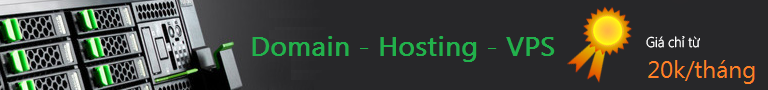

 LinkBack URL
LinkBack URL About LinkBacks
About LinkBacks












 Trả lời kèm Trích dẫn
Trả lời kèm Trích dẫn