Kloxo Installation Guide
Prerequisites
1) A dedicated or virtual server running CentOS or Red Hat EL 5.x. CentOS 6.x is not currently supported.
2) At least 256 MB of RAM (enough to run Yum).
3) At least 2 GB of free disk space for Kloxo and related services.
4) If you partitioned your disks manually, make sure you have a large /tmp. Kloxo uses /tmp to create and store backups temporarily and the process will fail if there is not enough space.
Before we begin...
You have to disable SELinux by editing /etc/sysconfig/selinux and changing the line to selinux=disabled. This will keep SELinux from being enabled on your server next boot.
Then you must run the following command as root to disable SELinux for the current session:
If you are unsure this procedure worked, you can run /usr/sbin/sestatus to check its status. Failure to correctly disable SELinux will render your Kloxo install useless and an OS reload may be required to properly reinstall it.# su - root
# setenforce 0
Also, make sure the ports 7778/tcp and 7777/tcp are open in your server firewall or you won't be able to connect to Kloxo web panel when the install completes.
Installing Kloxo
Kloxo installation consists of downloading kloxo-installer.sh from download.lxcenter.org and executing it as root. The script will present you with a few questions and sometimes ask for a password (enter your root password).
If you don't have MySQL server already installed, you must run:
To install as Master (Default Single Server):
To install as Slave:# sh ./kloxo-installer.sh --type=master
If you already have MySQL installed and set a root password, you must run:# sh ./kloxo-installer.sh --type=slave
Once kloxo is installed, you can connect to http://YOUR_SERVER_IP:7778 and you will be presented with a login screen. Login as admin with password admin and once you are in, Kloxo will ask you to change the default password to a secure one.# su - root
# yum install -y wget
# wget http://download.lxcenter.org/downloa...o-installer.sh
# sh ./kloxo-installer.sh --type=<master/slave> --db-rootpassword=PASSWORD
Packages installed initially1:
Web Services Function apache (2.x) The Apache HTTP Server is a powerful, efficient, and extensible web server. php (5.2.x) PHP is an HTML-embedded scripting language. pure-ftpd Pure-FTPd is a fast, production-quality, secure and standard-comformant FTP server especially designed for modern Linux and FreeBSD kernels. awstats Web Statistics
Mail Services Function qmail-toaster qmail is a small, fast, secure replacement for the sendmail package, which is the program that actually receives, routes, and delivers electronic mail. courier-imap-toaster Courier-IMAP is an IMAP server for Maildir mailboxes. vpopmail vpopmail is a collection of programs and a library to automate the creation and maintence of virtual domain email for qmail installations. Roundcube Webmail (Ajax) Horde Webmail
DNS Services Function bind BIND (Berkeley Internet Name Domain) is an implementation of the DNS (Domain Name System) protocols. bind-chroot Secures BIND server
Database Service Function mysql-server MySQL is a multi-user, multi-threaded SQL database server.
1 You are able to switch services after install at the web panel. Apache/Lighttpd; BIND/djbdns; spamassassin/bogofilter; etc.
Troubleshooting
If you cannot connect to you Kloxo Control Panel, please check if Kloxo is running and your server firewall is not blocking access to ports 7777/tcp and 7778/tcp. You may temporarily disable it by running /etc/init.d/iptables stop and if that is the cause you may be interested in the firewall script example contributed by Kloxo users.
If you still cannot access your panel, go to our forums at http://forum.lxcenter.organd request help (you may want attach the file /root/kloxo-install/kloxo-linux/kloxo_install.log for easier troubleshooting).
Final Considerations
1) Keep in mind that Kloxo will not manage your server firewall (iptables rules). For that, you may want to install third-party firewall management scripts such as CSF(cache) or APF
(cache) and its complements to detect and block threats like brute-force attacks and unauthorized processes and users.
2) If you are not familiar with the command line (shell), you might want to try Webmin(cache) for basic system administration tasks. It should not conflict with Kloxo as long as you avoid managing the services listed before with it.
3) Kloxo will never update your OS (CentOS/Red Hat) automatically. It's up to you to monitor security bulletins for your Operating System and update as necessary.
4) Kloxo will never update itself by default. You can set Auto-Update? Kloxo within the GUI. The Auto update will run at the 10th day each month and you as "Admin" will be notified by email. To update manualy, click the Update home button from the web panel OR run on the shell (as root) /script/upcp. At the web panel, you are presented with release notes that describe what's changed in the newer versions so you can act at your own discretion.
Xem chi tiết tại: http://wiki.lxcenter.org/Kloxo%20Installation%20Guide

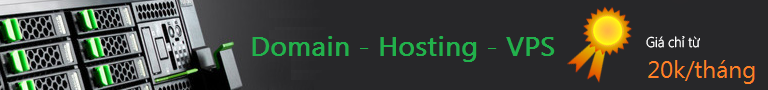

 LinkBack URL
LinkBack URL About LinkBacks
About LinkBacks










 Trả lời kèm Trích dẫn
Trả lời kèm Trích dẫn