I - Login to MySQL
First we’ll login to the MySQL server from the command line with the following command:
In this case, I’ve specified the user root with the -u flag, and then used the -p flag so MySQL prompts for a password. Enter your current password to complete the login.
You should now be at a MySQL prompt that looks very similar to this:
II - Create MySQL User
We’ll create a user with the name testuser , and the password test123test
Mã:
CREATE USER 'testuser'@'localhost' IDENTIFIED BY 'test123test';
That’s it, congratulations! In just one command you’ve created your first MySQL user. However, this user won’t be able to do anything with MySQL until they are granted additional privileges. In fact, they won’t even be able to login without additional permissions.
III - Grant Permissions to MySQL User
The basic syntax for granting permissions is as follows:
Mã:
GRANT permission ON database.table TO 'user'@'localhost';
Here is a short list of commonly used permissions :
- ALL – Allow complete access to a specific database. If a database is not specified, then allow complete access to the entirety of MySQL.
- CREATE – Allow a user to create databases and tables.
- DELETE – Allow a user to delete rows from a table.
- DROP – Allow a user to drop databases and tables.
- EXECUTE – Allow a user to execute stored routines.
- GRANT OPTION – Allow a user to grant or remove another user’s privileges.
- INSERT – Allow a user to insert rows from a table.
- SELECT – Allow a user to select data from a database.
- SHOW DATABASES- Allow a user to view a list of all databases.
- UPDATE – Allow a user to update rows in a table.
Example: To grant ALL permissions for all databases and all tables to the testuser, use the following command:
Mã:
GRANT ALL ON *.* TO 'testuser'@'localhost';
Using an asterisk (*) in the place of the database or table is a completely valid option, and implies all databases or all tables.
IV - View a List of MySQL Users
Viewing a full list of MySQL users, including the host they’re associated with, can be done with the following select statement:
Mã:
SELECT User,Host FROM mysql.user;
V - Drop MySQL User
We’ll drop user with the name testuser
Mã:
DROP USER 'testuser'@'localhost';

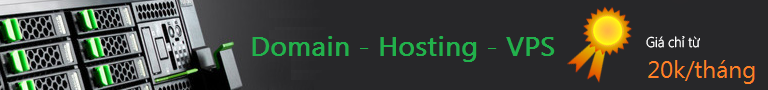

 LinkBack URL
LinkBack URL About LinkBacks
About LinkBacks










 Trả lời kèm Trích dẫn
Trả lời kèm Trích dẫn
