It is very common to see a 504 Gateway Time-out using Nginx webserver. This timeout error is generated often by a number of reasons on the backend connection that is serving content. To fix it, you will have to figure out what configuration are you using.
For Nginx + FastCGI (php-fpm), you should try to tweak nginx configuration in this way-:
Try raising max_execution_time setting in php.ini file (CentOS path is /etc/php.ini):
But, you should also change set request_terminate_timeout parameter (commented by default) at www.conf file from PHP-FPM:Mã:max_execution_time = 300 max_input_time = 300
Then set the variable to the same value as max_execution_time:Mã:pico -w /etc/php-fpm.d/www.conf
Then set keepalive_timeout in nginx.conf file (CentOS path is /etc/nginx/nginx.conf):Mã:request_terminate_timeout = 300
Now let’s add fastcgi_read_timeout variable inside our Nginx virtual host configuration:Mã:keepalive_timeout 300;
Then restart nginx:Mã:location ~ .php$ { root /var/www/sites/nginxtips.com; try_files $uri =404; fastcgi_pass unix:/tmp/php5-fpm.sock; fastcgi_index index.php; fastcgi_param SCRIPT_FILENAME $document_root$fastcgi_script_name; include fastcgi_params; fastcgi_read_timeout 300; }
For Nginx as Proxy for Apache web server, this is what you have to try:Mã:service nginx restart
Add this variables to nginx.conf file:
Then restart nginx:Mã:proxy_connect_timeout 600; proxy_send_timeout 600; proxy_read_timeout 600; send_timeout 600;
Mã:service nginx restart

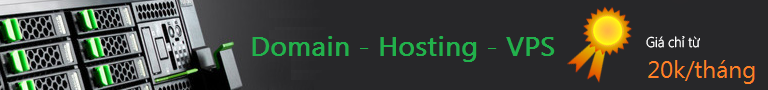

 LinkBack URL
LinkBack URL About LinkBacks
About LinkBacks











 Trả lời kèm Trích dẫn
Trả lời kèm Trích dẫn
