Trên internet bạn có thể tìm được rất nhiều công cụ kiểm tra dung lượng ổ cứng trên linux. Tuy nhiên, Linux được tích hợp một công cụ mạnh mẽ để thực hiện công việc này đó là “df”. Lệnh “df” viết tắt của “disk filesystem“, nó được dùng để lấy toàn bộ thông tin về lượng ổ cứng khả dụng và lượng ổ cứng đã dùng của các file hệ thống trên linux.
Việc sử dụng “-h” trong lệnh “df -h” cho ta một cái nhìn trực quan hơn khi đọc các thông số ở chế độ chi tiết : bytes, mega bytes and giga bytes.
Sau đây là những lệnh “df” hay sử dụng khi quản trị hệ thống linux.
1. Kiểm tra dung lượng ổ cứng mà các file hệ thống sử dụng.
Mã:[root@vultr ~]# df Filesystem 1K-blocks Used Available Use% Mounted on /dev/vda1 41283904 13990256 25196548 36% / tmpfs 1962396 232 1962164 1% /dev/shm
2. Hiện thị thông tin ổ đĩa các file hệ thống sử dụng
Mã:[root@vultr ~]# df -a Filesystem 1K-blocks Used Available Use% Mounted on /dev/vda1 41283904 13991596 25195208 36% / proc 0 0 0 - /proc sysfs 0 0 0 - /sys devpts 0 0 0 - /dev/pts tmpfs 1962396 232 1962164 1% /dev/shm none 0 0 0 - /proc/sys/fs/binfmt_misc gvfs-fuse-daemon 0 0 0 - /root/.gvfs
3. Hiện thị thông tin về thư mục Home
Mã:[root@vultr ~]# df -hT /home Filesystem Type Size Used Avail Use% Mounted on /dev/vda1 ext4 40G 14G 25G 36% /
4. Hiển thị thông tin về các file hệ thống theo bytes
Mã:[root@vultr ~]# df -k Filesystem 1K-blocks Used Available Use% Mounted on /dev/vda1 41283904 13994420 25192384 36% / tmpfs 1962396 232 1962164 1% /dev/shm
5. Xem thông tin file hệ thống ở MB
Mã:[root@vultr ~]# df -m Filesystem 1M-blocks Used Available Use% Mounted on /dev/vda1 40317 13666 24603 36% / tmpfs 1917 1 1917 1% /dev/shm
6. Xem thông tin file hệ thống ở GB
Mã:[root@vultr ~]# df -h Filesystem Size Used Avail Use% Mounted on /dev/vda1 40G 14G 25G 36% / tmpfs 1,9G 232K 1,9G 1% /dev/shm
7. Xem thông tin Inodes
Mã:[root@vultr ~]# df -i Filesystem Inodes IUsed IFree IUse% Mounted on /dev/vda1 2621440 150862 2470578 6% / tmpfs 490599 7 490592 1% /dev/shm
8. Hiển thị thông tin định dạng file hệ thống
Mã:[root@vultr ~]# df -T Filesystem Type 1K-blocks Used Available Use% Mounted on /dev/vda1 ext4 41283904 13994384 25192420 36% / tmpfs tmpfs 1962396 232 1962164 1% /dev/shm
9. Xem các lệnh df
Mã:[root@vultr ~]# df --help Usage: df [OPTION]... [FILE]... Show information about the file system on which each FILE resides, or all file systems by default. Mandatory arguments to long options are mandatory for short options too. -a, --all include dummy file systems -B, --block-size=SIZE use SIZE-byte blocks --direct show statistics for a file instead of mount point --total produce a grand total -h, --human-readable print sizes in human readable format (e.g., 1K 234M 2G) -H, --si likewise, but use powers of 1000 not 1024 -i, --inodes list inode information instead of block usage -k like --block-size=1K -l, --local limit listing to local file systems --no-sync do not invoke sync before getting usage info (default) -P, --portability use the POSIX output format --sync invoke sync before getting usage info -t, --type=TYPE limit listing to file systems of type TYPE -T, --print-type print file system type -x, --exclude-type=TYPE limit listing to file systems not of type TYPE -v (ignored) --help display this help and exit --version output version information and exit Display values are in units of the first available SIZE from --block-size, and the DF_BLOCK_SIZE, BLOCK_SIZE and BLOCKSIZE environment variables. Otherwise, units default to 1024 bytes (or 512 if POSIXLY_CORRECT is set). SIZE may be (or may be an integer optionally followed by) one of following: KB 1000, K 1024, MB 1000*1000, M 1024*1024, and so on for G, T, P, E, Z, Y. Report df bugs to bug-coreutils@gnu.org GNU coreutils home page: <http://www.gnu.org/software/coreutils/> General help using GNU software: <http://www.gnu.org/gethelp/> For complete documentation, run: info coreutils 'df invocation'
Trên đây là các lệnh “df” thường dùng.
Chúc các bạn thành công.
Nguồn: hostingaz.vn

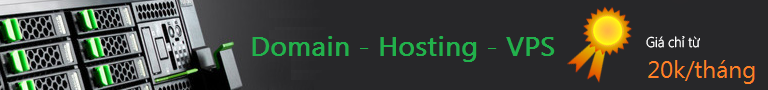

 LinkBack URL
LinkBack URL About LinkBacks
About LinkBacks











 Trả lời kèm Trích dẫn
Trả lời kèm Trích dẫn
